The control element specifies a clone of an existing control. Built-in controls can be cloned using the idMso attribute. Custom controls cannot be cloned. Custom controls cannot be created using the control element.
When an existing control is cloned, its non-location-specific properties, such as the icon and label, are copied to the clone. Location-specific properties, such as the size and visibility of the control, are not copied. These properties can be set by specifying additional attributes on the control element.
For example, consider the following XML:
<customUI xmlns="http://schemas.microsoft.com/office/2009/07/customui">
<ribbon>
<tabs>
<tab id="customTab"
insertBeforeMso="TabHome"
label="Custom Tab">
<group id="customGroup"
label="Custom Group">
<control idMso="Paste"
size="large"
screentip="P"/>
<control idMso="Copy"
size="normal"/>
<control idMso="Cut"
showImage="false"/>
<control idMso="Bold"
showLabel="false"/>
<control idMso="Italic"
visible="false"/>
<control idMso="Underline"
enabled="false"/>
</group>
</tab>
</tabs>
</ribbon>
</customUI>The result is as follows:
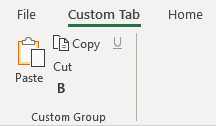
Parent Elements
Children Elements
This element does not support child objects of any kind.
Required Attributes
| ATTRIBUTE | WHEN TO USE |
|---|---|
| id | Create your own control |
| idMso | Use an existing built-in control |
Optional Attributes
| STATIC ATTRIBUTE | ALLOWED VALUES | DEFAULT VALUE |
|---|---|---|
| enabled | true, false, 1, 0 | true |
| keytip | 1 to 3 characters | (none) |
| label | 1 to 1024 characters | (none) |
| screentip | 1 to 1024 characters | (none) |
| showImage | true, false, 1, 0 | true |
| showLabel | true, false, 1, 0 | true |
| size | normal, large | normal |
| supertip | 1 to 1024 characters | (none) |
| tag | 1 to 1024 characters | (none) |
| visible | true, false, 1, 0 | true |