The officeMenu element specifies the Office Menu of the application. It is used to reference the built-in Office Menu. This element SHOULD NOT be specified if the containing Custom UI XML document is a Quick Access Toolbar Customizations part.
The officeMenu element is only available in Office 2007 Custom UI Part and stored in customUI.xml.
Root Namespace:
<customUI xmlns="http://schemas.microsoft.com/office/2006/01/customui">Backstage view has replaced the Office menu since Office 2010. The Backstage element is available in Office 2010 Custom UI Part and stored in customUI14.xml.
Root Namespace:
<customUI xmlns="http://schemas.microsoft.com/office/2009/07/customui">XML markup
The officeMenu Element uses the following XML markup:
<officeMenu>
<!-- your ribbon controls here -->
</officeMenu>Parent Elements
Children Elements
The Built-in Office Menu Elements
| ELEMENT | TYPE | IDMSO | APPLIES TO |
|---|---|---|---|
| New | button | FileMenu | Excel/Access/Word |
| splitButton | FilePrintMenu | Excel/Word/Access | |
| Publish | menu | MenuPublish | Excel/Word/Access |
| Save | button | FileSave | Excel/Word/Access |
| Close | button | FileClose | Excel/Word |
| Open | button | FileOpen | Excel/Word |
| Prepare | menu | FilePrepareMenu | Excel/Word |
| Save As | splitButton | FileSaveAsMenu | Excel/Word |
| Send | menu | FileSendMenu | Excel/Word |
| Close Database | button | FileCloseDatabase | Access |
| button | FileSendAsAttachment | Access | |
| Manage | menu | FileManageMenu | Access |
| Open | button | FileOpenDatabase | Access |
| Save As | splitButton | FileSaveAsMenuAccess | Access |
Creating Custom officeMenu Controls
The following example creates a custom office menu and opens it with Excel 2021. The custom office menu is visible in the Excel 2021 Add-ins menu.
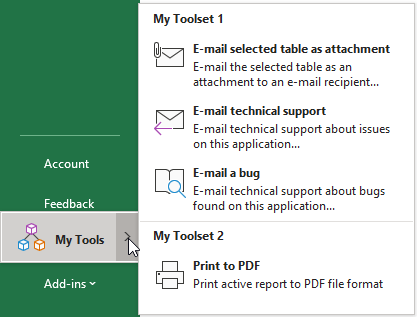
XML
Copy and paste the following XML code into Office 2007 Custom UI Part (stored in customUI.xml). If you don't know how to do it, read this article: Creating a Custom Ribbon.
<customUI xmlns="http://schemas.microsoft.com/office/2006/01/customui">
<ribbon startFromScratch="false">
<officeMenu>
<splitButton id="sbtn"
insertBeforeMso="FilePrintMenu">
<button id="btnSplitMain"
label="My Tools"
imageMso="CreateModule"/>
<menu id="mnu"
itemSize="large">
<menuSeparator id="sep1"
title="My Toolset 1"/>
<button id="btnEmailDoc"
imageMso="FileSendAsAttachment"
label="E-mail selected table as attachment"
description="E-mail the selected table as an attachment to an e-mail recipient..."
onAction="shared_click"/>
<button id="btnEmailSupport"
imageMso="MessageToAttendeesMenu"
label="E-mail technical support"
description="E-mail technical support about issues on this application..."
onAction="shared_click"/>
<button id="btnEmailBug"
imageMso="ResearchPane"
label="E-mail a bug"
description="E-mail technical support about bugs found on this application..."
onAction="shared_click"/>
<menuSeparator id="sep2"
title="My Toolset 2"/>
<button id="btnPrintPDF"
imageMso="PrintDialogAccess"
label="Print to PDF"
description="Print active report to PDF file format"
onAction="shared_click"/>
</menu>
</splitButton>
</officeMenu>
</ribbon>
</customUI>