The editBox element specifies an edit box control that allows a user to enter a string of text.
Graphical View of editBox Attributes
The following figure shows all the visible graphical attributes you can set on the editBox control.
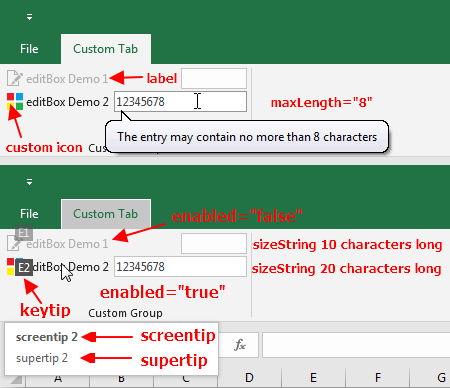
This is specified using the following XML:
<customUI xmlns="http://schemas.microsoft.com/office/2009/07/customui">
<!-- true: show only your tab in Excel -->
<ribbon startFromScratch="true">
<tabs>
<tab id="customTab"
label="Custom Tab">
<group id="customGroup"
label="Custom Group">
<editBox id="rxtxtRename1"
label="editBox Demo 1"
enabled="false"
imageMso="SignatureLineInsert"
keytip="E1"
screentip="screentip 1"
supertip="supertip 1"
maxLength="4"
sizeString="0123456789"
onChange="editBox1_Change"/>
<editBox id="rxtxtRename2"
label="editBox Demo 2"
image="custom-icon"
keytip="E2"
screentip="screentip 2"
supertip="supertip 2"
maxLength="8"
sizeString="0123456789ABCDEFGHIJ"
onChange="editBox2_Change"/>
</group>
</tab>
</tabs>
</ribbon>
</customUI>Note: image="custom-icon": you need to create a custom icon yourself.
Parent Elements
Children Elements
The editBox control does not support child objects of any kind.
Required Attributes
The id, idQ, and idMso attributes are mutually exclusive. At least one of these attributes MUST be specified.
| ATTRIBUTE | WHEN TO USE |
|---|---|
| id | Create your own editBox |
| idMso | Use an existing built-in editBox |
| idQ | Create an editBox shared between namespaces |
Required Callback
| DYNAMIC ATTRIBUTE | ALLOWED VALUES | VBA CALLBACK SIGNATURE |
|---|---|---|
| onChange | 1 to 4096 characters | Sub OnChange (control As IRibbonControl, text As String) |
Optional insert Attributes
The insertAfterMso, insertAfterQ, insertBeforeMso, and insertBeforeQ attributes are mutually exclusive. If none of these attributes are specified, the controls SHOULD be appended to the existing set of controls, in the order they are defined in the XML.
| INSERT ATTRIBUTE | ALLOWED VALUES | DEFAULT VALUE | WHEN TO USE |
|---|---|---|---|
| insertAfterMso | Valid Mso Group | Insert at end of group | Insert after built-in control |
| insertBeforeMso | Valid Mso Group | Insert at end of group | Insert before built-in control |
| insertAfterQ | Valid Group idQ | Insert at end of group | Insert after shared namespace control |
| insertBeforeQ | Valid Group idQ | Insert at end of group | Insert before shared namespace control |
Optional Attributes and Callbacks
| STATIC ATTRIBUTE | DYNAMIC ATTRIBUTE | ALLOWED VALUES | DEFAULT VALUE | VBA CALLBACK SIGNATURE FOR DYNAMIC ATTRIBUTE |
|---|---|---|---|---|
| enabled | getEnabled | true, false, 1, 0 | true | Sub GetEnabled (control As IRibbonControl, ByRef returnedVal) |
| image | getImage | 1 to 1024 characters | (none) | Sub GetImage (control As IRibbonControl, ByRef returnedVal) |
| imageMso | getImage | 1 to 1024 characters | (none) | Sub GetImage (control As IRibbonControl, ByRef returnedVal) |
| keytip | getKeytip | 1 to 3 characters | (none) | Sub GetKeytip (control As IRibbonControl, ByRef returnedVal) |
| label | getLabel | 1 to 1024 characters | (none) | Sub GetLabel (control As IRibbonControl, ByRef returnedVal) |
| maxLength | (none) | 1 to 1024 characters | 1024 | (none) |
| screentip | getScreentip | 1 to 1024 characters | (none) | Sub GetScreentip (control As IRibbonControl, ByRef returnedVal) |
| showImage | getShowImage | true, false, 1, 0 | true | Sub GetShowImage (control As IRibbonControl, ByRef returnedVal) |
| showLabel | getShowLabel | true, false, 1, 0 | true | Sub GetShowLabel (control As IRibbonControl, ByRef returnedVal) |
| sizeString | (none) | 1 to 1024 characters | 12* |
(none) |
| supertip | getSupertip | 1 to 1024 characters | (none) | Sub GetSupertip (control As IRibbonControl, ByRef returnedVal) |
| tag | (none) | 1 to 1024 characters | (none) | (none) |
| (none) | getText | 1 to 4096 characters | (none) | Sub GetText (control As IRibbonControl, ByRef returnedVal) |
| visible | getVisible | true, false, 1, 0 | true | Sub GetVisible (control As IRibbonControl, ByRef returnedVal) |
*The default value for the sizeString attribute (if the attribute is not declared) is approximately 12, but this will vary based on the characters used and the system font.
Using Built-in editBox Controls
Unfortunately, there doesn't seem to be a way to customize any of the built-in editBox controls in Excel.
Creating Custom editBox Controls
The following example creats an editBox that enables the user to rename the sheet.
XML
Copy and paste the following XML code into customUI14.xml:
<customUI xmlns="http://schemas.microsoft.com/office/2009/07/customui">
<!-- true: show only your tab in Excel -->
<ribbon startFromScratch="true">
<tabs>
<tab id="customTab"
label="Custom Tab">
<group id="customGroup"
label="Custom Group">
<editBox id="txtRename"
label="Rename sheet to:"
imageMso="SignatureLineInsert"
keytip="R"
maxLength="10"
sizeString="WWWWWWWWWW"
onChange="txtRename_Change"/>
</group>
</tab>
</tabs>
</ribbon>
</customUI>When working with the sizeString attribute, it can be helpful to type out the number of characters with incrementing numbers so that you can quickly determine the number of characters allowed. As shown in the example, "WWWWWWWWWW" is 10 characters, and "1234567890ABCDE" would be 15 characters.
VBA
Copy and paste the following VBA code into a normal module:
Option Explicit
Private Function shtRename(sSheetName As String) As Boolean
On Error Resume Next
ActiveSheet.Name = sSheetName
If Err.Number = 0 Then shtRename = True
End Function
'Callback for txtRename onChange
Sub txtRename_Change(control As IRibbonControl, text As String)
If shtRename(text) = False Then
MsgBox "There was a problem and I could not" & vbCrLf & _
"rename your sheet. Please try again.", _
vbOKOnly + vbCritical, "Error!"
End If
End Sub