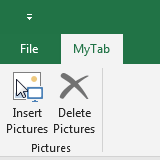This element is used to reference the Ribbon of the application and its contents.
Parent Elements
Child Elements
- contextualTabs (List of Contextual Tab Sets)
- officeMenu (Office Menu)
- qat (Quick Access Toolbar)
- tabs (List of Tabs)
startFromScratch attribute
Specifies that the application's built-in ribbon UI is reduced to a minimal set of features, providing a clean slate on which to build custom UI.
startFromScratch is optional and has a default value of false.
true means to show only your tab in Excel.
false means to show your tab and all the other tabs.
If the containing Custom UI file is a Ribbon Extensibility part the qat element cannot be used unless the startFromScratch attribute on the ribbon element is set to "true". In this case only the sharedControls child element SHOULD be used. If the containing Custom UI file is a Quick Access Toolbar Customizations part, the documentControls child element SHOULD be used.
For example, the following XML code only show MyTab when the custom UI is loaded:
<customUI xmlns="http://schemas.microsoft.com/office/2009/07/customui">
<ribbon startFromScratch="true">
<tabs>
<tab id="customTab"
label="MyTab">
<group id="customGroup"
label="Pictures">
<button id="InsertPictures"
label="Insert Pictures"
imageMso="PictureInsertFromFile"
size="large"
onAction="InsertPictures"/>
<button id="DeletePictures"
label="Delete Pictures"
imageMso="Delete"
size="large"
onAction="DeletePictures"/>
</group>
</tab>
</tabs>
</ribbon>
</customUI>