The following table lists the syntax for calling property procedures:
| Property procedure | Syntax |
|---|---|
| Property Let | [ object.] propname (arguments)] = argument |
| Property Get | varname = [ object.] propname (arguments)] |
| Property Set | Set [ object.] propname. [ (arguments) ] = varname |
When you call a Property Let or Property Set procedure, one argument always appears on the right side of the equal sign (=).
When you declare a Property Let or Property Set procedure with multiple arguments, Visual Basic passes the argument on the right side of the call to the last argument in the Property Let or Property Set declaration.
For example, the following diagram shows how arguments in the property procedure call relate to arguments in the Property Let declaration:
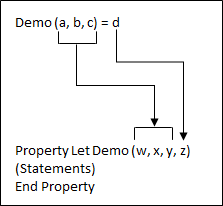
In practice, the only use for property procedures with multiple arguments is to create arrays of properties.