The dynamicMenu element specifies a dynamic menu control that populates its contents dynamically.
Graphical View of dynamicMenu Attributes
The following example shows the visible graphical attributes you can set on the dynamicMenu control.

This is specified using the following XML:
<customUI xmlns="http://schemas.microsoft.com/office/2009/07/customui">
<ribbon>
<tabs>
<tab id="tabLearn"
label="Learn"
insertBeforeMso="TabHome">
<group id="grpDemo"
label="Demo">
<dynamicMenu id="dynamic"
label="Dynamic Menu"
imageMso="HappyFace"
size="normal"
keytip="D"
getContent="GetMenuContent"/>
</group>
</tab>
</tabs>
</ribbon>
</customUI>The GetMenuContent callback function is called when the menu is dropped, and in this case would return a string with the following VBA:
''------------------ Modules ------------------
''--------------- ExcelBaby.com ---------------
Option Explicit
'Callback for dynamic getContent
Sub GetMenuContent(control As IRibbonControl, ByRef returnedVal)
returnedVal = "<menu xmlns=""http://schemas.microsoft.com/office/2009/07/customui"">" & _
"<button id=""button1"" label=""Button 1"" />" & _
"<button id=""button2"" label=""Button 2"" />" & _
"<button id=""button3"" label=""Button 3"" />" & _
"</menu>"
End SubParent Elements
- box
- buttonGroup
- dynamicMenu
- group
- menu
- officeMenu
Children Elements
- button
- checkbox
- control
- dynamicMenu
- gallery
- menu
- menuSeparator
- splitButton
- toggleButton
Required Attributes
The id, idQ, and idMso attributes are mutually exclusive. At least one of these attributes MUST be specified.
| ATTRIBUTE | WHEN TO USE |
|---|---|
| id | Create your own dynamicMenu |
| idMso | Use an existing built-in dynamicMenu |
| idQ | Create a dynamicMenu shared between namespaces |
Required Callback
| STATIC ATTRIBUTE | DYNAMIC ATTRIBUTE | ALLOWED VALUES | DEFAULT VALUE | VBA CALLBACK SIGNATURE |
|---|---|---|---|---|
| (none) | getContent | 1 to 4096 characters | (none) | Sub GetContent (control As IRibbonControl, ByRef returnedVal) |
Optional insert Attributes
The insertAfterMso, insertAfterQ, insertBeforeMso, and insertBeforeQ attributes are mutually exclusive. If none of these attributes are specified, the controls SHOULD be appended to the existing set of controls, in the order they are defined in the XML.
| INSERT ATTRIBUTE | ALLOWED VALUES | DEFAULT VALUE | WHEN TO USE |
|---|---|---|---|
| insertAfterMso | Valid Mso Group | Insert at end of group | Insert after built-in control |
| insertBeforeMso | Valid Mso Group | Insert at end of group | Insert before built-in control |
| insertAfterQ | Valid Group idQ | Insert at end of group | Insert after shared namespace control |
| insertBeforeQ | Valid Group idQ | Insert at end of group | Insert before shared namespace control |
Optional Attributes and Callbacks
| STATIC ATTRIBUTE | DYNAMIC ATTRIBUTE | ALLOWED VALUES | DEFAULT VALUE | VBA CALLBACK SIGNATURE FOR DYNAMIC ATTRIBUTE |
|---|---|---|---|---|
| description | getDescription | 1 to 1024 characters | (none) | Sub GetDescription (control As IRibbonControl, ByRef returnedVal) |
| enabled | getEnabled | true, false, 1, 0 | true | Sub GetEnabled (control As IRibbonControl, ByRef returnedVal) |
| image | getImage | 1 to 1024 characters | (none) | Sub GetImage (control As IRibbonControl, ByRef returnedVal) |
| imageMso | getImage | 1 to 1024 characters | (none) | Sub GetImage (control As IRibbonControl, ByRef returnedVal) |
| itemSize | (none) | normal, large | normal | (none) |
| keytip | getKeytip | 1 to 3 characters | (none) | Sub GetKeytip (control As IRibbonControl, ByRef returnedVal) |
| label | getLabel | 1 to 1024 characters | (none) | Sub GetLabel (control As IRibbonControl, ByRef returnedVal) |
| screentip | getScreentip | 1 to 1024 characters | (none) | Sub GetScreentip (control As IRibbonControl, ByRef returnedVal) |
| showImage | getShowImage | true, false, 1, 0 | true | Sub GetShowImage (control As IRibbonControl, ByRef returnedVal) |
| showLabel | getShowLabel | true, false, 1, 0 | true | Sub GetShowLabel (control As IRibbonControl, ByRef returnedVal) |
| size | getSize | normal, large | normal | Sub GetSize (control As IRibbonControl, ByRef returnedVal) |
| supertip | getSupertip | 1 to 1024 characters | (none) | Sub GetSupertip (control As IRibbonControl, ByRef returnedVal) |
| tag | (none) | 1 to 1024 characters | (none) | (none) |
| visible | getVisible | true, false, 1, 0 | true | Sub GetVisible (control As IRibbonControl, ByRef returnedVal) |
Using Built-in dynamicMenu Controls
Excel doesn't have a built-in dynamicMenu element.
Creating Custom dynamicMenu Controls
The following example adds a dynamic menu that creates a new file based on your existing templates in your personal templates folder and can be refreshed at any time.
If no Excel template is found:
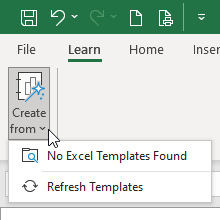
If you add a template in Personal Templates Folder(C:\Users\YourUserName\AppData\Roaming\Microsoft\Templates\) , the new template will be displayed in the menu bar after clicking the Refresh Templates button:
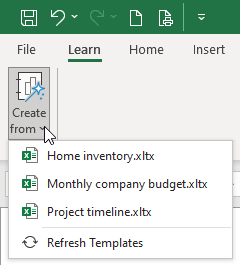
XML
Copy and paste the following XML code into customUI14.xml. If you don't know how to do it, read this article: Creating a Custom Ribbon.
<customUI xmlns="http://schemas.microsoft.com/office/2009/07/customui"
onLoad="IRibbonUI_onLoad">
<ribbon>
<tabs>
<tab id="tabLearn"
label="Learn"
insertBeforeMso="TabHome">
<group id="grpNewFile"
label="New File">
<dynamicMenu id="dmnuTemplates"
label="Create from..."
imageMso="CreateReportFromWizard"
size="large"
getContent="dmnuTemplates_getContent"/>
</group>
</tab>
</tabs>
</ribbon>
</customUI>VBA
Copy and paste the following VBA code into a normal module:
Option Explicit
''------------------ Modules ------------------
''--------------- ExcelBaby.com ---------------
Dim MyRibbon As IRibbonUI
'Callback for customUI.onLoad
Sub IRibbonUI_onLoad(ribbon As IRibbonUI)
Set MyRibbon = ribbon
End Sub
'Callback for dmnuTemplates getContent
Sub dmnuTemplates_GetContent(control As IRibbonControl, ByRef returnedVal)
'Callback for GetContent to return XML used to create dynamicMenu
Dim objFSO As Object
Dim objTemplateFolder As Object
Dim file As Object
Dim sXML As String
Dim btnCount As Long
'Open the XML string
sXML = "<menu xmlns=""http://schemas.microsoft.com/office/2009/07/customui"">"
'Create FSO object and set to templates folder
Set objFSO = CreateObject("Scripting.FileSystemObject")
Set objTemplateFolder = objFSO.getfolder(Application.TemplatesPath)
'Add template files
If objTemplateFolder.Files.Count > 0 Then
For Each file In objTemplateFolder.Files
'Check if file is a temporary file
If Not Left(file.Name, 2) = "~$" Then
'File is not a temp file, so check extension
Select Case LCase(Right(file.Name, 4))
Case ".xlt", "xltx", "xltm"
'Excel template.
sXML = sXML & _
"<button id=""btnDyna" & btnCount & """ " & _
"label=""" & file.Name & """ " & _
"imageMso=""FileSaveAsExcelXlsx"" " & _
"tag=""" & file.Path & """ " & _
"onAction=""btnDyna_onAction""/>" & vbCrLf
btnCount = btnCount + 1
Case Else
'Unknown format. Ignore.
End Select
End If
Next file
End If
'Release the FSO objects
Set file = Nothing
Set objTemplateFolder = Nothing
Set objFSO = Nothing
'Create a "No Excel Templates Found" button if not
If btnCount = 0 Then
sXML = sXML & "<button id=""btnDyna0"" label=""No Excel Templates Found"" imageMso=""FileFind"" />"
End If
'Create a menu separator
sXML = sXML & "<menuSeparator id=""separator""/>"
'Add Refresh button
sXML = sXML & _
"<button id=""btnRefresh"" " & _
"label=""Refresh Templates"" " & _
"imageMso=""RecurrenceEdit"" " & _
"onAction=""btnDyna_onAction""/>"
'Close the menu tags
sXML = sXML & "</menu>"
returnedVal = sXML
End Sub
'Callback for btnDyna onAction
Sub btnDyna_onAction(control As IRibbonControl)
If control.ID = "btnRefresh" Then
MyRibbon.InvalidateControl ("dmnuTemplates")
Else
Workbooks.Add (control.Tag)
End If
End Sub