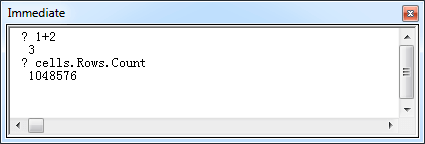It is impossible to remember all Excel VBA objects and their properties, methods and events, and it is difficult to be familiar with the use of all VBA functions, so it would be helpful to have effective help in writing the code. But don't worry, you can easily learn Excel VBA using Excel's built-in help.
F1
In the code window select the name of the object, property, method, event or function, etc. Or place the cursor in the name and press the F1 key, if you can reach the Internet, you see the Help topic.
F2
In VBE, you can press F2 to open Object Browser. The object browser window includes all objects and their properties, methods and events in the referenced library. You can select any item in the object browser window, and then press the F1 key to display the help for that item.
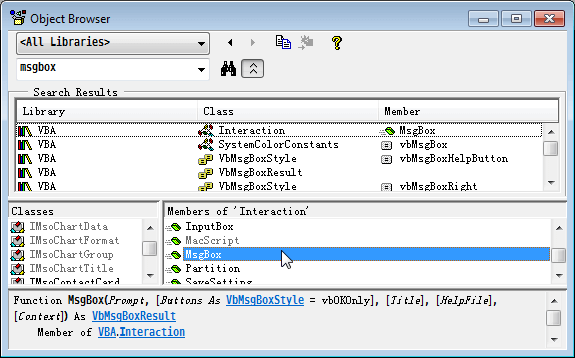
Macro Recorder
If you are not sure of the object, property or method used by the required operation, you can open the macro recorder to record a short little macro, view the generated code, and figure out what is going on.
Immediate Window
In VBE, you can use the immediate window to test the code and get the results immediately, helping you to write the code correctly.