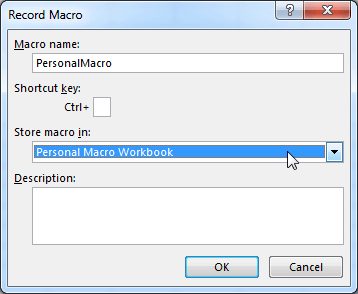Most user-created macros are designed to be used in a specific workbook, but you may want to use some of the same macros for all your work. You can store these generic macros in a Personal Macro Workbook so that you always have them available to you.
The Personal Macro Workbook is loaded every time you start Excel.
The file name PERSONAL.XLSB does not exist until you use the Personal Macro Workbook as the target for recording macros.
If you store the macro in a personal macro workbook, you do not need to remember to open the personal macro workbook when you load the workbook that uses the macro.
When you want to exit, Excel will ask you if you want to save changes to your Personal Macro Workbook.
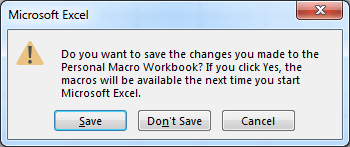
The Personal Macro workbook is usually located in a hidden window to keep it out of the way. If you want to show it, select Unhide from the View tab.
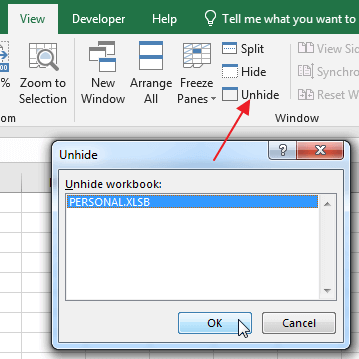
To record macros in a personal macro workbook, select the Personal Macro Workbook option in the Record Macro dialog box before you start recording. This option is located in the "Store macro in" drop-down list.