Allows you to give a name to the exported file and choose a location where it will be saved.
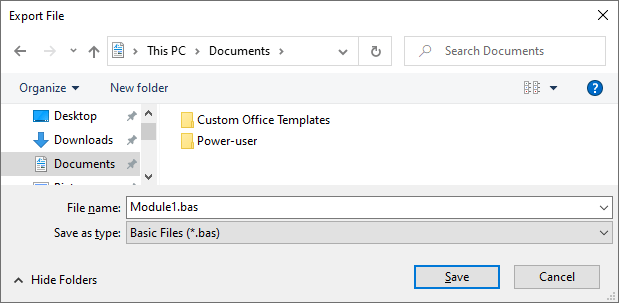
The following table describes the dialog box options.
| Option | Description |
|---|---|
| Save in | Select the folder where you want to store the file. |
| Up One Level | Shows a list of folders or drives one level above the current folder. |
| Create New Folder | Creates a new folder. |
| Details | Shows the folder or documents in a list that includes the folder or document icon and name, its size (documents only), type, and the date and time it was last modified. |
| List | Shows the folders or documents in a list format that includes the folder or document icon and its name. |
| File name | Unless you specify a filename extension, Visual Basic automatically adds the default filename extension .frm for form, .bas for modules, or .cls for class modules. |
| Save as type | Select a file type from the list:
- Form Files (*.frm): Lists all forms. |