Displays the current value of a selected expression. This functionality is useful when debugging your code if you want to see the current value of a variable, property, or other expression.
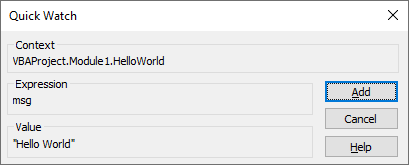
The following table describes the dialog box options.
| Option | Description |
|---|---|
| Context | Lists the names of the project, module, and procedure where the watch expression resides. |
| Expression | Shows the selected expression. |
| Value | Shows the value of the selected expression. The current value isn't displayed if the expression context isn't within a procedure listed in the Calls dialog box. |
| Add | Adds the expression to the Watch window. |