Allows you to digitally sign a project by assigning a certificate.
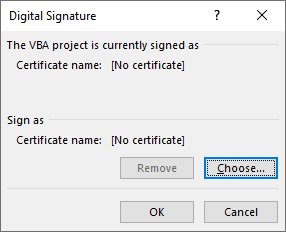
The following table describes the dialog box options.
| Option | Description |
|---|---|
| The VBA project is currently signed as | Displays the name of the certificate that is currently assigned to the project. |
| Sign as | Displays the default certificate. |
| Remove | Removes the current certificate from the project. |
| Choose | Displays the Select Certificate dialog box, from which you can select a certificate. |
| OK | Assigns the selected certificate to the project and closes the Digital Signature dialog box. |
| Cancel | Closes the dialog box without changing the project's digital signature. |