Allows you to choose the file that you want to import.
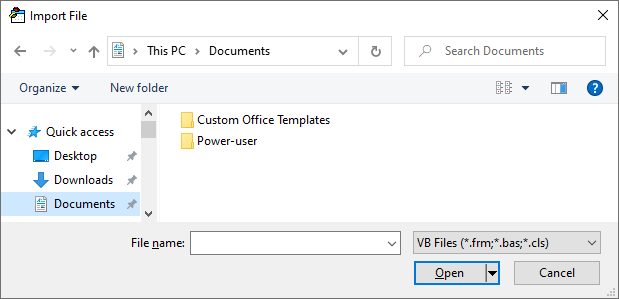
The following table describes the dialog box options.
| Option | Description |
|---|---|
| Look in | Select the location of the project that you want to open. |
| Up One Level | Shows a list of folders or drives one level above the current folder. |
| Create New Folder | Creates a new folder. |
| List | Shows the folders or projects in a list format that includes the folder or project icon and its name. |
| Details | Shows the folders or projects in a list that includes the folder or project icon and name, its size, type, and the date and time it was last modified. |
| File name | Select or type the name of the file that you want to import. |
| Files of type | Select a file type; the default is Visual Basic Project Files (*.frm, *.bas, *.cls). Files of the selected type will appear in the File name list. |
| Open | Opens the selected file. |
| Cancel | Closes the dialog box without opening a new project. |