This add-in adds a button to all context menus of Excel, Outlook, PowerPoint, Project, Publisher, Visio and Word in Office 2010 and later. The button shows the name of the context menu. Clicking the button puts the following values to the Clipboard: 1) context menu name, 2) context object type name.
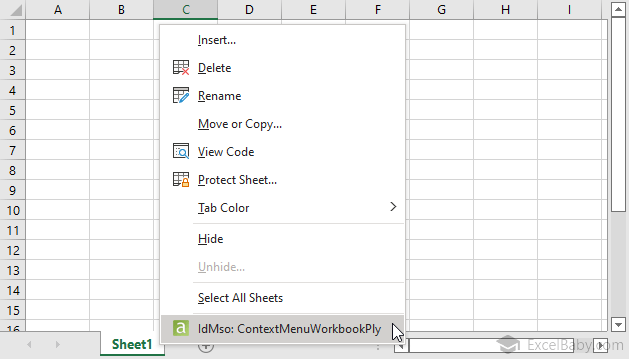
A while back Microsoft published an add-in that added a button to all context menus in main applications of Office 2010. The add-in was highly useful for an Office add-in developer. You could easily find what exactly Ribbon context menu Office 2010 showed in this or that context. That add-in is now unavailable for download. The add-in below could replace that add-in.
By default the add-in installs to {user profile}\AppData\Local\Add-in Express\Office Context Menu Add-in. The source code project is located in the Source Code subfolder. The project was written in C# using Add-in Express 7.7 in Visual Studio 2010.
Apply to
Office 2010 and later.
Supported language
English.
How to use
- Right-click on an Excel (Word, PowerPoint...) sheet (or cell, row, column...).
- The IdMso button will appear at the bottom of the context menu.
- Click the button puts the following values to the Clipboard: 1) context menu name, 2) context object type name.
- Use the IdMso in your Ribbon.
A couple of examples:
Context menu name = "ContextMenuWorkbookPly"
Context object type name="Window"Context menu name = "ContextMenuCell"
Context object type name="Window"Context menu name = "ContextMenuRow"
Context object type name="Window"Context menu name = "ContextMenuColumn"
Context object type name="Window"Context menu name = "ContextMenuShape"
Context object type name="Window"Download
Office Context Menu Add-in installer
Project home page
Office context menu add-in for Excel, Outlook, Word, PowerPoint