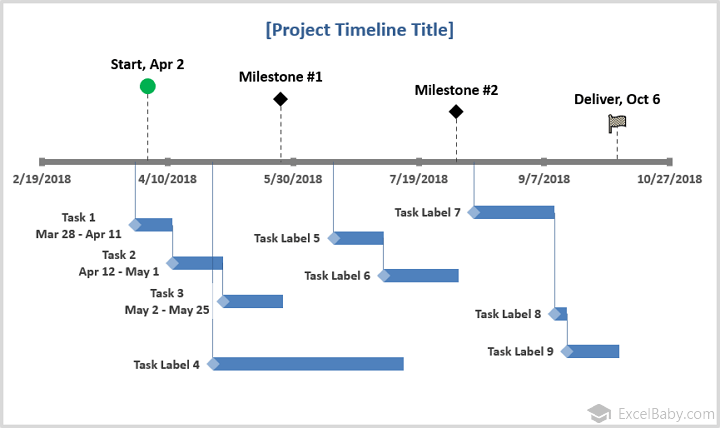Gantt project planner
This Gantt chart Excel template makes for a perfect project planner, allowing you to track and synchronize the activities of a project. Based on the long-standing Gantt chart model, this project planning template in Excel uses a simple visual representation to show how a project will be managed over time. You can enter the start dates, duration, and current status of each task and share them with your team to keep task owners accountable. This Excel Gantt chart template can accommodate both large and small projects for both short and longer time periods. This is an accessible template.
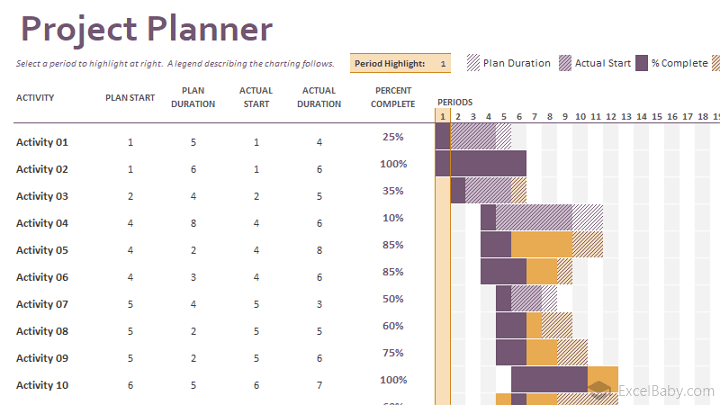
Gantt project chart
This template provides a simple way to create a Gantt chart to help visualize and track your project. The Gantt chart auto updates when you enter your data. A scroll bar allows you to scroll through the timeline. Insert new tasks by inserting new rows. Customize the look of the chart by modifying the conditional formats. This is an accessible template.
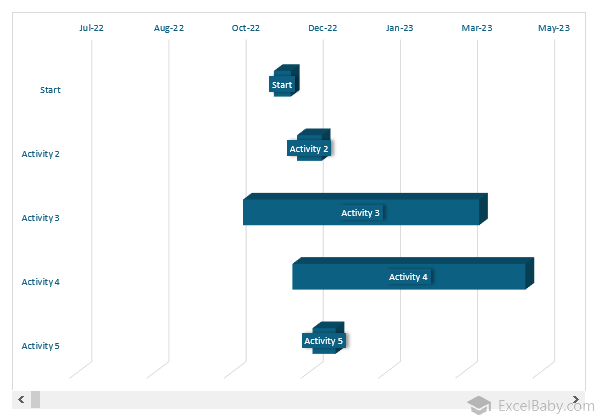
Simple Gantt Chart
Create a project schedule and track your progress with this accessible Gantt chart template in Excel. The professional-looking Gantt chart is provided by Vertex42.com, a leading designer of Excel spreadsheets. The Excel Gantt chart template breaks down a project by phase and task, noting who’s responsible, task start and end date, and percent completed. Share the Gantt chart in Excel with your project team to review and edit collaboratively. This Gantt chart template is ideal for business plans, project management, student assignments, or even home remodels.
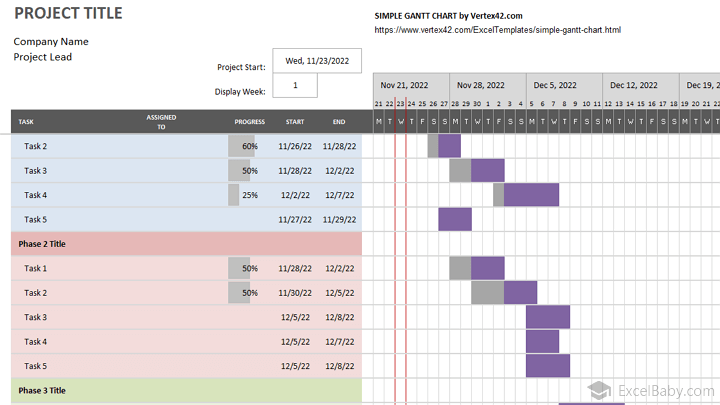
Agile Gantt chart
Unlock the power of Agile. This Agile Gantt chart template provides a simple way to create a Gantt chart with Agile terms to help visualize and track your project. An Agile Excel template empowers you to track project tasks with visual reminders and color-coded categories. This is an accessible Agile Gantt chart template.
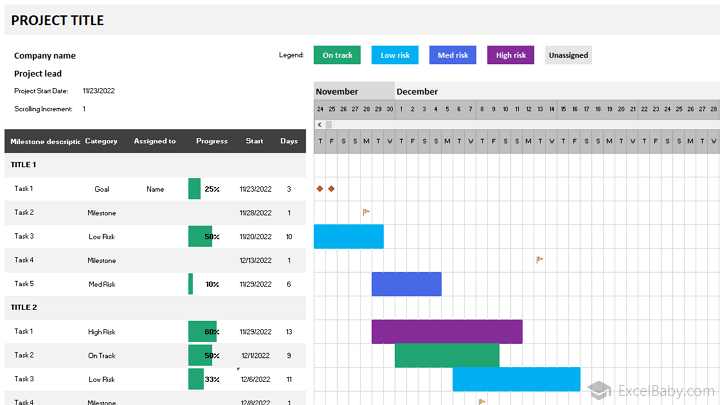
Date tracking Gantt chart
Visualize and track your project over a timeline with this accessible date-tracking Gantt chart template. The Gantt chart template auto-updates when you enter your data. Use this date tracking Gantt chart template to stay on track with milestones and due dates. Customize the look of the Gantt chart tracker by changing formats or other elements.
![]()
Project timeline
Track project deadlines and status with this accessible timeline template. Just enter the project start date, type team members' names, and add their assignments to the project calendar. Update status throughout the project.
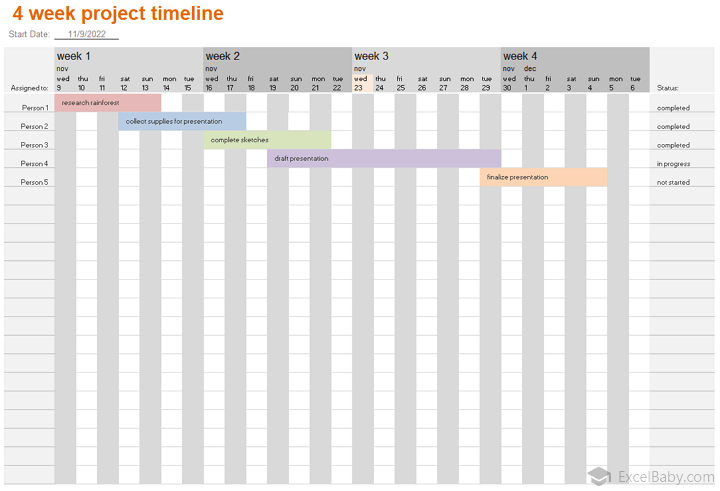
Date tracker Gantt chart
Create a clean visualization of your project timeline with this date tracker Gantt chart template in Excel. This date tracker Gantt chart template auto-updates when you enter your data. A scroll bar allows you to scroll through the timeline. Customize the look of this accessible Gantt chart template by modifying the conditional formats.
![]()
Milestone charting roadmap
Use this template to keep track of your milestones, group them together, and arrange them on a timeline. Includes a worksheet for entering data which automatically updates the roadmap. This is an accessible template.
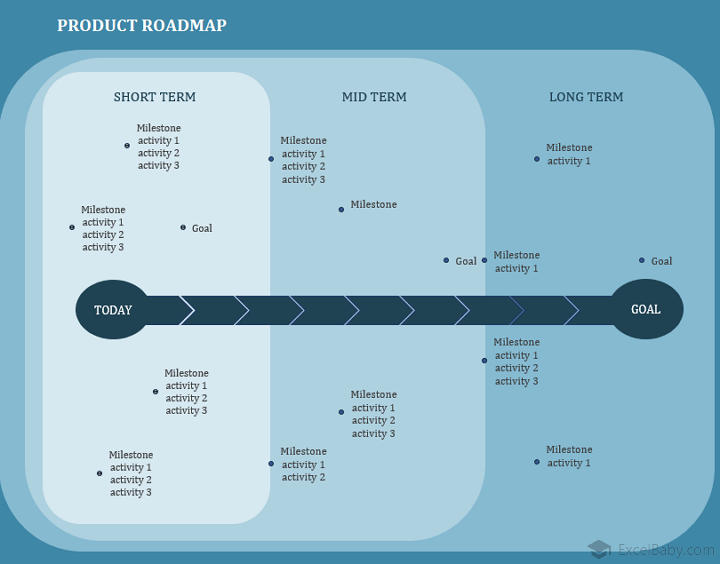
Work plan timeline
Plan your work around outcomes and activities with this template. Includes a worksheet for entering data which automatically updates the roadmap. This is an accessible template.
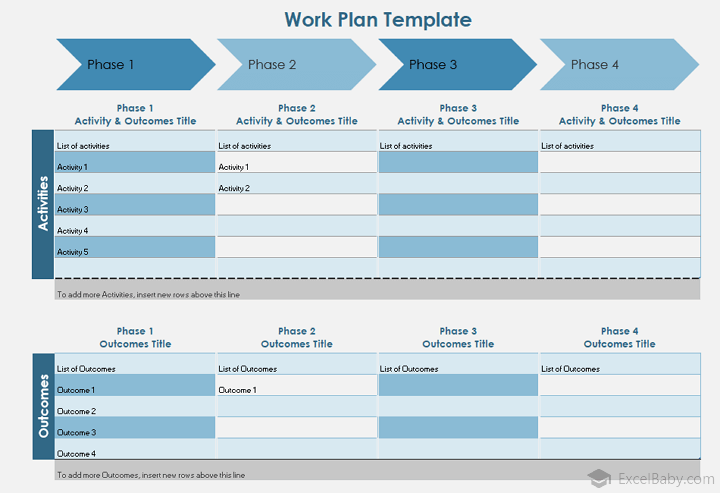
To-do list
Use this accessible to-do list template to keep track of all the projects you have going on. This to-do list template uses built-in filtering controls to quickly sort or filter projects by their due dates, priority, and status. This to-do list template is ready for printing if you prefer to work with a hard copy.
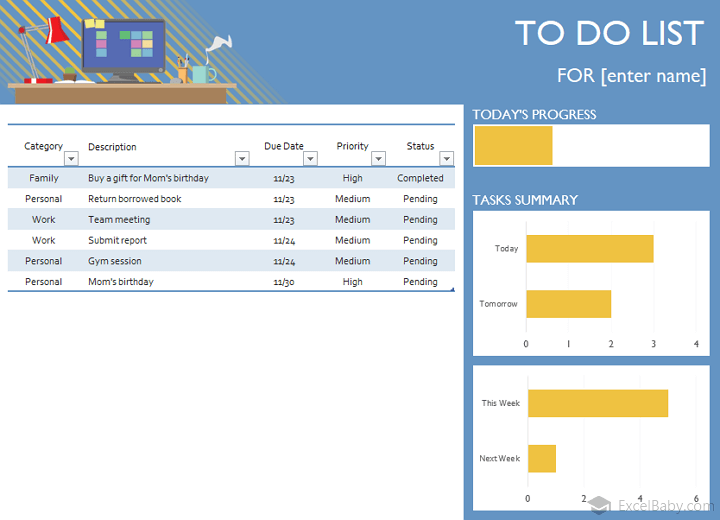
Milestone and task project timeline
Plot your milestones and tasks along this project milestone template. In this straightforward Excel milestone template, you can see task dependencies using scatter charts and other tools. Get organized with your projects using a milestone and task project timeline like this one.