You can move or copy a worksheet in the same workbook to organize your workbook exactly how you want.
You can use the Move or Copy Sheet command to move or copy entire sheets, to other locations in the same or a different workbook.
You can use the Cut and Copy commands to move or copy a portion of the data to other worksheets or workbooks.
Move a worksheet within a workbook
- Select the worksheet tab, and drag it to where you want it.
Caution
When you move a sheet to another workbook, check any formulas or charts that refer to data on the sheet because moving the sheet might cause errors or produce unintended results in your data. Similarly, if you move a sheet that is referred to by 3-D references, the calculation might include or leave out data on the sheet.
Copy a worksheet in the same workbook
- Press CTRL and drag the worksheet tab to the tab location you want.
OR
- Right click on the worksheet tab and select Move or Copy.
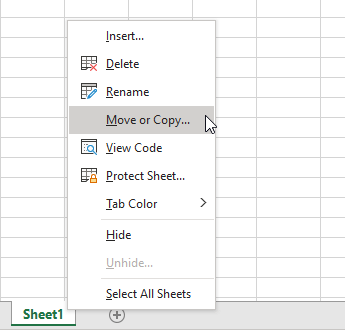
- Select the Create a copy checkbox.
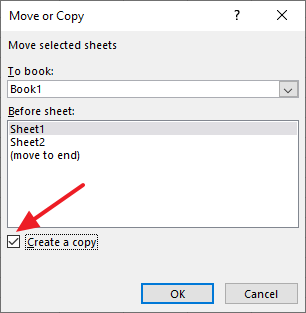
- Under Before sheet, select where you want to place the copy.
- Select OK.