By default, a new workbook contains three worksheets, but you can change the number of worksheets that you want a new workbook to contain.
- Click File > Options.
- Click General, and then under When creating new workbooks, change the number of sheets in the Include this many sheets field to your preference using the Up or Down arrows.
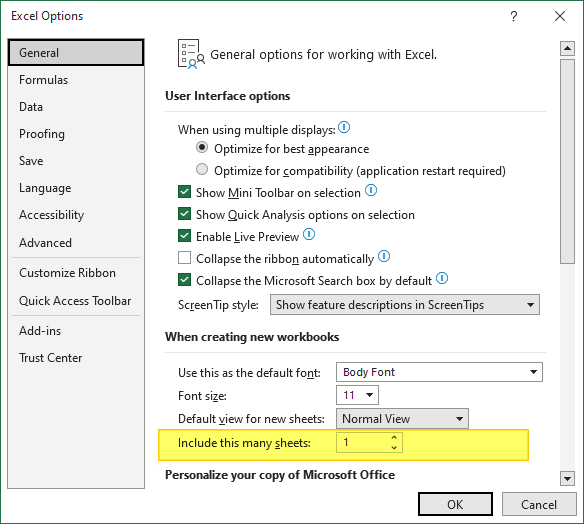
- Press the OK button.