Allows you to select a certificate to assign to your project.
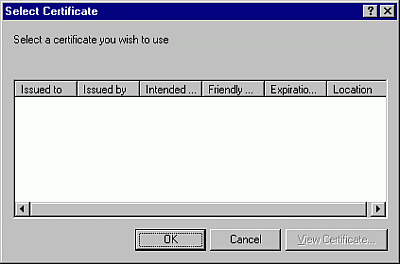
The following table describes the dialog box options.
| Option | Description |
|---|---|
| Issued to | Displays the owner of a certificate. |
| Issued by | Displays the issuer of a certificate. |
| Intended Purposes | Displays the purpose of the certificate. |
| Friendly Name | Displays the certificate name that users will see when opening a signed document. |
| Expiration Date | Displays the date the certificate expires. |
| Location | Displays the certificate's path. |
| OK | Adds the selected certificate to the Digital Signature dialog box. |
| Cancel | Closes the dialog box without selecting any certificates. |
| View Certificate | Displays the certificate that users will see when opening a signed document. |