Displays a hierarchical list of the projects and all of the items contained in and referenced by each of the projects.
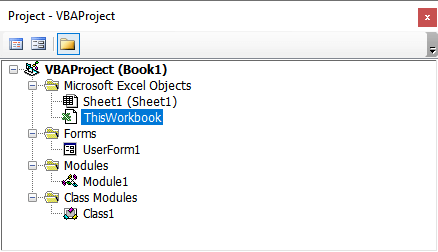
Window elements
| Element | Description |
|---|---|
| View Code | Displays the Code window so you can write and edit code associated with the selected item. |
| View Object | Displays the Object window for the selected item, an existing document or UserForm. |
| Toggle Folders | Hides and shows the object folders while still showing the individual items contained within them. |
| List window | Lists all loaded projects and the items included in each project. |
| Project | The project and items contained within it. |
| UserForms | All .frm files associated with the project. |
| Document | The document associated with the project. For example, in Microsoft Word, it is the Word document. |
| Modules | All .bas modules for the project. |
| Class Modules | All .cls files for the project. |
| ActiveX Designers | All designers, .dsr files, in the project. |
| References | References to other projects that you have set by using the References command on the Tools menu. |
Keyboard shortcuts
Use these key combinations in the Project Explorer.
| Press | To |
|---|---|
| ENTER | Open the selected file from the list, or expand and collapse the list to show its subentries. |
| SHIFT+ENTER | Open the Code window for the selected file. |
| F7 | Open the Code window for the selected file. |
| SHIFT+F10 | View the shortcut menu. |
| HOME | Select the first file in the list. |
| END | Select the last file in the list. |
| RIGHT ARROW | Expands a list and then selects a subentry in the list each time you press it. |
| LEFT ARROW | Selects a subentry in the list and then moves up the list each time you press it until the subentry list collapses into a folder. |
| UP ARROW | Moves up the list one entry at a time. |
| DOWN ARROW | Moves down the list one entry at a time. |