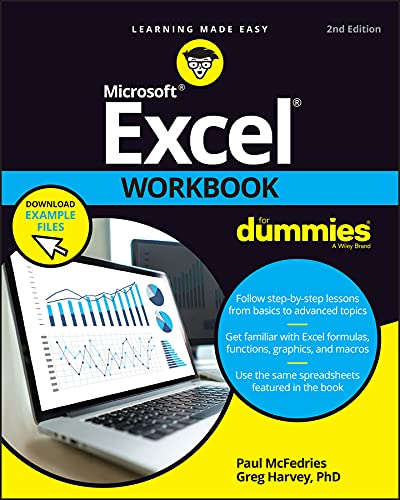
Excel Workbook For Dummies, 2nd Edition
- Length: 384 pages
- Edition: 2
- Language: English
- Publisher: For Dummies
- Publication Date: 2021-12-30
- ISBN-10: 1119832152
- ISBN-13: 9781119832157
Book Description
Get practical walkthroughs for the most useful Excel features
Looking for easy-to-understand, practical guidance on how to go from Excel newbie to number crunching pro? Excel Workbook For Dummies is the hands-on tutorial you’ve been waiting for.
This step-by-step guide is packed with exercises that walk you through the basic and advanced functions and formulas included in Excel. At your own speed, you’ll learn how to enter data, format your spreadsheet, and apply the mathematical and statistical capabilities of the program.
Work through the book from start to finish or, if you’d prefer, jump right to the section that’s giving you trouble, whether that’s data visualization, macros, analysis, or anything else. You can also:
- Brush up on and practice time-saving keyboard shortcuts for popular commands and actions
- Get a handle on multi-functional and practical pivot tables with intuitive practice exercises
- Learn to secure your data with spreadsheet password protections
Perfect for new users of Excel, Excel Workbook For Dummies is also the ideal resource for those who know their way around a spreadsheet but need a refresher on some of the more advanced features of this powerful program.
Table of contents
Part 1 Building Worksheets
Chapter 1 Getting Familiar with the Excel Interface
Chapter 2 Entering the Worksheet Data
Chapter 3 Formatting the Worksheet
Chapter 4 Printing Worksheet Reports
Chapter 5 Modifying the Worksheet
Part 2 Using Formulas and Functions
Chapter 6 Building Formulas
Chapter 7 Copying and Correcting Formulas
Chapter 8 Creating Date and Time Formulas
Chapter 9 Financial Formulas and Functions
Chapter 10 Using Math Functions
Chapter 11 Using Common Statistical Functions
Chapter 12 Using Lookup Functions
Chapter 13 Using Logical Functions
Chapter 14 Text Formulas and Functions
Part 3 Working with Graphics
Chapter 15 Charting Worksheet Data
Chapter 16 Adding Graphics to Worksheets
Part 4 Managing and Securing Data
Chapter 17 Building and Maintaining Tables
Chapter 18 Protecting Workbooks and Worksheet Data
Part 5 Doing Data Analysis
Chapter 19 Performing What-If Analysis
Chapter 20 Generating PivotTables
Part 6 Macros and Visual Basic for Applications
Chapter 21 Using Macros
Chapter 22 Using the Visual Basic Editor
Part 7 The Part of Tens
Chapter 23 Top Ten Features in Excel
Chapter 24 Top Ten Tips for Using Excel Like a ProAbout The Author
Greg Harvey
Greg Harvey is a veteran computer trainer, consultant, and the author of more than 50 books. He also owns and manages a multimedia publishing venture, Mind Over Media.



