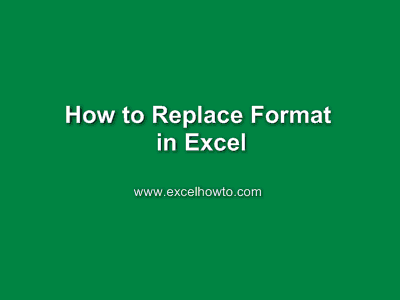Sometimes if you need to find and replace cells formatting in Excel, how could you do?
Find and Replace Format in Excel
- On the Home tab, in the Editing group, click Find & Select button, then click Replace. Or press keyboard shortcut: CTRL+H to open Replace box.
- Click Options to further define your search and replace.
- In the Find what box, click the arrow next to Format, click Choose Format From Cell, and then click the cell that has the formatting that you want to search for.
- In the Replace with box, do one of the following:
- If you want to replace with specific formatting, click Format, and then make your selections in the Find Format dialog box.
- If you want to replace with exist specific formatting, click the arrow next to Format, click Choose Format From Cell, and then click the cell that has the formatting that you want to replace for.
- click Replace All.
Video