Returns a Range object that represents the used range on the specified worksheet. Read-only.
Syntax
expression.UsedRange
expression A variable that represents a Worksheet object.
Example
The following example selects the used range on Sheet1.
Worksheets("Sheet1").Activate
ActiveSheet.UsedRange.SelectWhen this code is used with the following example table, range A1:F7 will be selected.
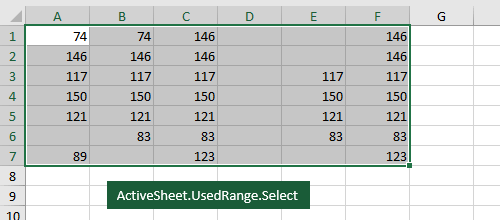
The following example clears everything from the used range from the active sheet:
ActiveSheet.UsedRange.ClearThe following example copy the entire used range:
ActiveSheet.UsedRange.CopyThe following example shows a message box with the count of rows and columns that you have in the used range:
MsgBox ActiveSheet.UsedRange.Rows.Count
MsgBox ActiveSheet.UsedRange.Columns.CountActivate the last cell from the used range:
With ActiveSheet.UsedRange
.Cells(.Rows.Count, .Columns.Count).Select
End WithGet the Address of the UsedRange:
MsgBox ActiveSheet.UsedRange.AddressCount Empty Cells from the Used Range:
Sub CountEmpty()
Dim iCell As Range
Dim t As Long
Dim i As Long
For Each iCell In ActiveSheet.UsedRange
t = t + 1
If IsEmpty(iCell) = True Then
i = i + 1
End If
Next iCell
MsgBox "There are total " & t & _
" cell(s) in the range, and out of those " & _
i & " cell(s) are empty."
End Sub