Returns or sets a String value that represents the object name.
Syntax
expression.Name
expression A variable that represents a Worksheet object.
Remarks
The value that you see in the cell to the right of (Name) in the Properties window is the code name of the selected object. At design time, you can change the code name of an object by changing this value. You cannot programmatically change this property at runtime.
The code name for an object can be used in place of an expression that returns the object. For example, if the code name for worksheet one is Sheet1, the following expressions are identical.
Worksheets(1).Range("a1")
Sheet1.Range("a1")It's possible for the sheet name to be different from the code name. When you create a sheet, the sheet name and code name are the same, but changing the sheet name doesn't change the code name, and changing the code name (by using the Properties window in the Visual Basic Editor) doesn't change the sheet name.
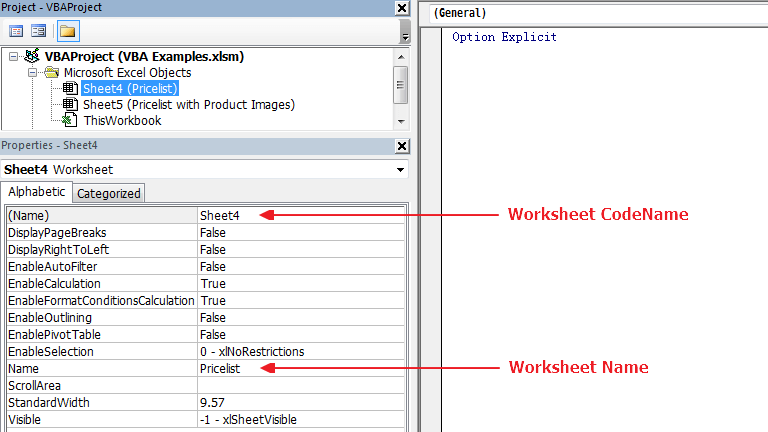
Example
The following code example sets the name of the active worksheet equal to today's date.
ActiveSheet.Name = Format(Now(), "dd-mm-yyyy")The following code example sets the name of the active worksheet equal to a value from a cell.
ActiveSheet.Name = ActiveSheet.Range("A1").Value
This was extremely helpful, but very difficult to find. It's confusing to have two Name properties..... (Name) versus Name.