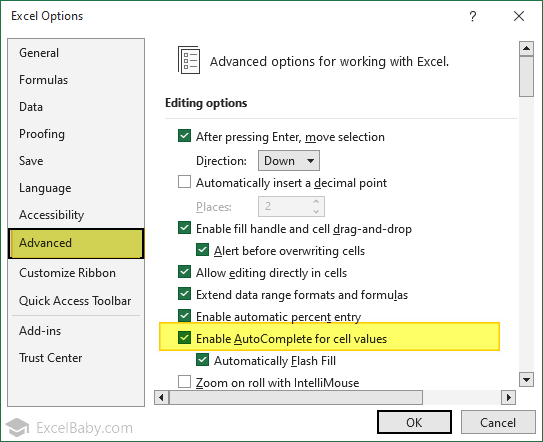Microsoft Office Excel completes text entries that you start to type in a column of data — if the first few letters that you type match an existing entry in that column. If you want to stop automatic completion, you can turn this option off.
- Click File > Options.
- Click Advanced, and then under Editing options, select or clear the Enable AutoComplete for cell values check box to turn this option on or off.