sometimes if you want to set the column width or row height to centimeters or inches for some purpose, how could you solve this problem?
Set the column width to centimeters
- Click View tab, in Workbook Views group, click Page Layout button.
- To change the column width, do one of the following:
- Right click the column header, choose Column Width, in the Column width box, type the value that you want.
- Change the width of columns by using the mouse: drag the boundary on the right side of the column heading until the column is the width that you want.
Video
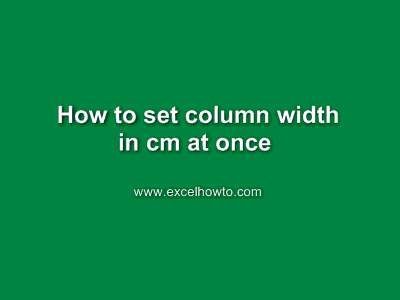
Set the column width to inches or millimeters
- Click File tab or Microsoft Office Button (Excel 2007), click Options, in Excel Options window, click Advanced, under Display section, you can change the measurement unit to inches or millimeters in Ruler units.
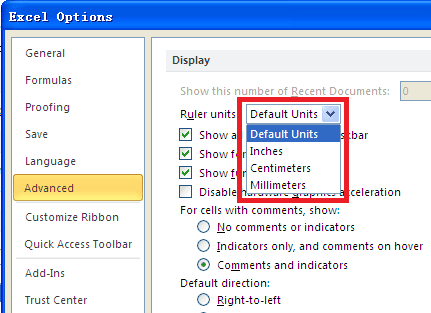
- The rest step is the same as Set the column width to centimeters.
Thanks!
it will never work with exact 4 cm. the underlying mechanism that excel uses to calculate width (and height) is just not suitable for that. excel is not created to design an exact look, but to calculate data. if you want to see (and print) exact measurements, you have to use another type of software. (a graphic design one)
Thanks for simple guide to adjust width
Hi,I check your blogs named "How To Set Column Width In cm At Once - Excel How To" like every week.Your humoristic style is awesome, keep up the good work! And you can look our website about powerful love spells.
Great help! It worked 🙂
Thanks much
it worked perfect, Thanks !
It is not working. After you change value to 4 cm try to check width of this column. You will see 3,6 cm not 4cm.
@Matrix The same thing happened to me. I altered the value to 1cm and got 0.98cm only.
@steffi It won't ever get an exact cm value, but the closest point; I've tried 40mm and I got 39,95mm, which is more than enough accuracy.
@Matrix any solution for this? i have same issue as well, set 0.91mm but actual 0.79mm.