Microsoft Excel 2013 looks different from previous versions, so we created this guide to help you minimize the learning curve. If you’re new to Excel 2013, you can download Excel 2013 Quick Start Guide (Cheat Sheet). This printable guide contain useful tips, shortcuts, and screenshots to help you find your way around.
Table of Contents
- Quick Start Guide
- How to get started with Excel 2013
- Explore the ribbon
- Things you might be looking for
- Apply features without the ribbon
- Better access to chart features
- How to work with people who don’t yet have Excel 2013
- Find advanced features
- Enable add-ins that come with Excel
Microsoft Office 2013 Quick Start Guides Download
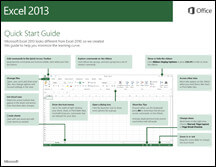
Download Excel 2013 Quick Start Guide
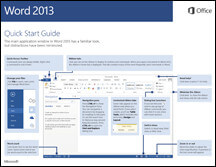
Download Word 2013 Quick Start Guide
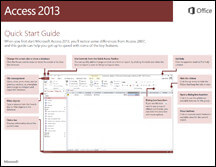
Download Access 2013 Quick Start Guide
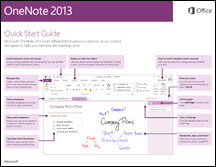
Download OneNote 2013 Quick Start Guide
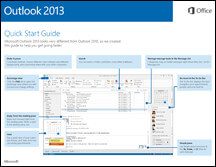
Download Outlook 2013 Quick Start Guide
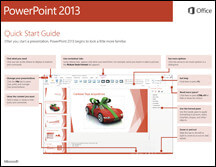
Download PowerPoint 2013 Quick Start Guide
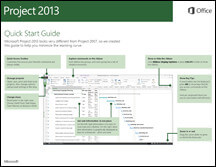
Download Project 2013 Quick Start Guide
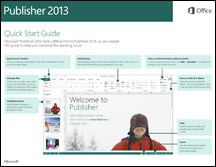
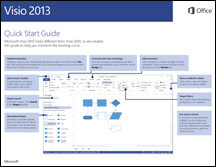
Can I alphabetize a column - or add an empty space between lines?