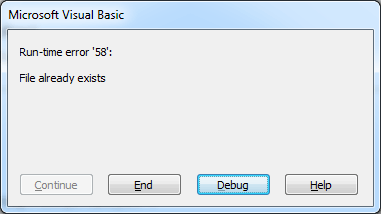Adds a new Folder to a Folders collection.
Syntax
object.Add folderName
The Add method has the following parts:
| Part | Description |
|---|---|
| object | Required. Always the name of a Folders collection. |
| folderName | Required. The name of the new Folder being added. |
Remarks
An error occurs if the folderName already exists.
Example
The following example illustrates how to use AddFolders method to add a new folder:
Sub AddNewFolder(path As String, folderName As String)
Dim fso, f, fc, nf
Set fso = CreateObject("Scripting.FileSystemObject")
Set f = fso.GetFolder(path)
Set sf = f.SubFolders
If folderName <> "" Then
Set nf = sf.Add(folderName)
Else
Set nf = sf.Add("New Folder")
End If
End SubRun the following code in the Immediate Window to test this macro:
AddNewFolder "D:\TestFolder", "ArtWork"If the folder "ArtWork" does not exist, this macro will create it, otherwise an error will appear.