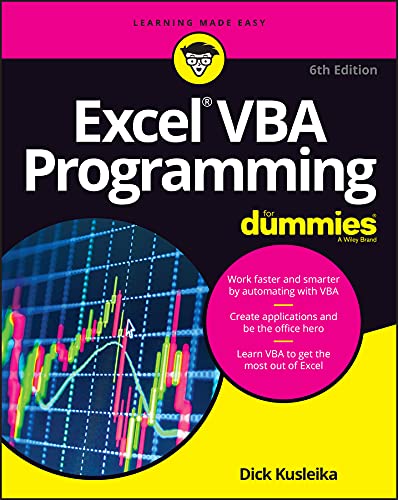
Excel VBA Programming For Dummies, 6th Edition
- Length: 432 pages
- Edition: 6
- Language: English
- Publisher: For Dummies
- Publication Date: 2022-01-14
- ISBN-10: 1119843073
- ISBN-13: 9781119843078
Book Description
Find out what Excel is capable of with this step-by-step guide to VBA
Short of changing the tires on your car, Microsoft Excel can do pretty much anything. And the possibilities are even more endless when you learn to program with Excel Visual Basic for Applications (VBA). Regardless of your familiarity with Excel VBA, Excel VBA Programming For Dummies can enhance your experience with the popular spreadsheet software.
Pretty soon, you’ll be doing things you didn’t think were possible in Excel, from automating processes to writing your own worksheet functions. You’ll learn how to:
- Understand the basic tools and operations of Visual Basic for Applications
- Create custom spreadsheet functions that make life easier for you and the people maintaining your spreadsheets
- Deal with errors and exceptions and eliminate the bugs in your code
Perfect for anyone who’s never even heard of Excel VBA, Excel VBA Programming For Dummies is also a fantastic resource for intermediate and advanced Excel users looking for a heads-up on the latest features and newest functionality of this simple yet powerful scripting language.
Table of contents
Part 1: Starting Excel VBA Programming
Chapter 1: Getting to Know VBA
Chapter 2: Building Simple Macros
Part 2: Employing VBA with Excel
Chapter 3: Working in the Visual Basic Editor
Chapter 4: Introducing the Excel Object Model
Chapter 5: VBA Sub and Function Procedures
Chapter 6: Using the Excel Macro Recorder
Part 3: Programming Concepts
Chapter 7: Essential VBA Language Elements
Chapter 8: Working with Range Objects
Chapter 9: Using VBA and Worksheet Functions
Chapter 10: Controlling Program Flow and Making Decisions
Chapter 11: Automatic Procedures and Events
Chapter 12: Error-Handling Techniques
Chapter 13: Bug Extermination Techniques
Chapter 14: VBA Programming Examples
Part 4: Communicating with Your Users
Chapter 15: Simple Dialog Boxes
Chapter 16: UserForm Basics
Chapter 17: Using UserForm Controls
Chapter 18: UserForm Techniques and Tricks
Chapter 19: Accessing Your Macros through the User Interface
Part 5: Putting It All Together
Chapter 20: Creating Worksheet Functions
Chapter 21: Creating Excel Add-Ins
Part 6: The Part of Tens
Chapter 22: Ten Handy Visual Basic Editor Tips
Chapter 23: Resources for VBA Help
Chapter 24: Ten VBA Do’s and Don’tsAbout The Author
Dick Kusleika
Dick Kusleika has been helping users get the most out of Microsoft Office products for more than twenty-five years through online forums, blogging, books, and conferences.



