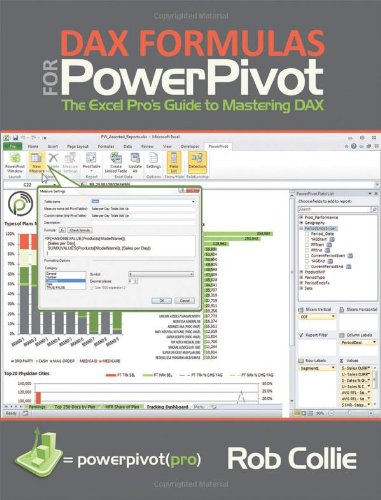
DAX Formulas for PowerPivot
- Length: 239 pages
- Edition: 1
- Language: English
- Publisher: Holy Macro! Books
- Publication Date: 2012-12-12
- ISBN-10: 1615470158
- ISBN-13: 9781615470150
Book Description
Microsoft PowerPivot is a free add-on to Excel from Microsoft that allows users to produce new kinds of reports and analyses that were simply impossible before, and this book is the first to tackle DAX formulas, the core capability of PowerPivot, from the perspective of the Excel audience. Written by the world’s foremost PowerPivot blogger and practitioner, the book’s concepts and approach are introduced in a simple, step-by-step manner tailored to the learning style of Excel users everywhere. The techniques presented allow users to produce, in hours or even minutes, results that formerly would have taken entire teams weeks or months to produce and include lessons on the difference between calculated columns and measures, how formulas can be reused across reports of completely different shapes, how to merge disjointed sets of data into unified reports, how to make certain columns in a pivot behave as if the pivot were filtered while other columns do not, and how to create time-intelligent calculations in pivot tables such as “Year over Year” and “Moving Averages” whether they use a standard, fiscal, or a complete custom calendar. The “pattern-like” techniques and best practices contained in this book have been developed and refined over two years of onsite training with Excel users around the world, and the key lessons from those seminars costing thousands of dollars per day are now available to within the pages of this easy-to-follow guide.
Table of contents
Chapter 1 A Revolution Built on YOU
Chapter 2 What Version of PowerPivot Should You Use?
Chapter 3 Learning PowerPivot The Excel Way
Chapter 4 Loading Data Into PowerPivot
Chapter 5 Intro to Calculated Columns
Chapter 6 Introduction to DAX Measures
Chapter 7 The Golden Rules of DAX Measures
Chapter 8 CALCULATE Your New Favorite Function
Chapter 9 ALL The Remove a Filter Function
Chapter 10 Thinking in Multiple Tables
Chapter 11 Intermission Taking Stock of Your New Powers
Chapter 12 Disconnected Tables
Chapter 13 Introducing the FILTER Function and Disconnected Tables Continued
Chapter 14 Introduction to Time Intelligence
Chapter 15 IF SWITCH BLANK and Other Conditional Fun
Chapter 16 SUMX and Other X Iterator Functions
Chapter 17 Multiple Data Tables
Chapter 18 Time Intelligence with Custom Calendars: Advanced Use of FILTER()
Chapter 19 Performance: How to Keep things running fast
Chapter 20 Advanced Calculated Columns
Chapter 21 The Final Transformation: One Click That Will Change Your Life ForeverAbout The Author
Rob Collie
A former Microsoft engineering leader, Rob Collie is an entrepreneur, author, and consultant who believes Excel is enjoying a renaissance in power and importance - a trend that provides massive opportunities for the millions of Excel practioners worldwide. His passion is empowering and the Excel Professional to seize those opportunities. When he's not training, consulting, or writing, Rob can be found in his laboratory, devising new tools and techniques for the Excel community. He also operates the world's leading PowerPivot website (PowerPivotPro.com) and occassionally sleeps.



